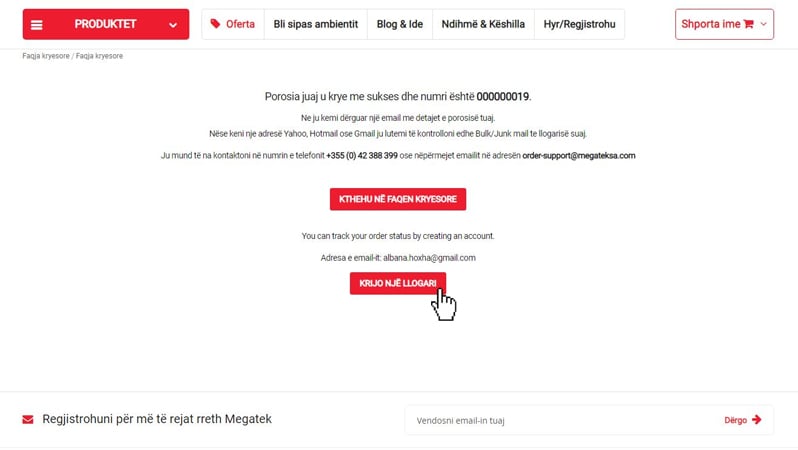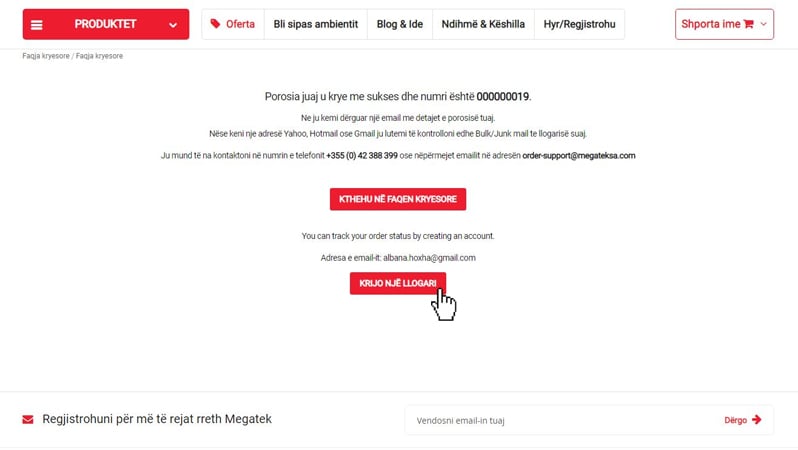How to buy online
It's a lot easier than you think! Just follow the steps below and your online order will be successfully completed. At any time you can communicate with our specialists for the information you want about the products and the order through two contact ways: By writing in the chat that appears on the website of Megatek By contacting the number +355 (0) 42 388 399.
Step 1. Go to www.megateksa.com and add the products to the cart
By entering www.megateksa.com select the product / products you want to order by adding each of them to the cart. You can directly add the product to the cart as shown in the first photo, or you can click on the product to see the product specifications in more detail and add it to the cart (Photo 2). You can also select the amount you want by clicking the + sign next to the "Add to cart" button.
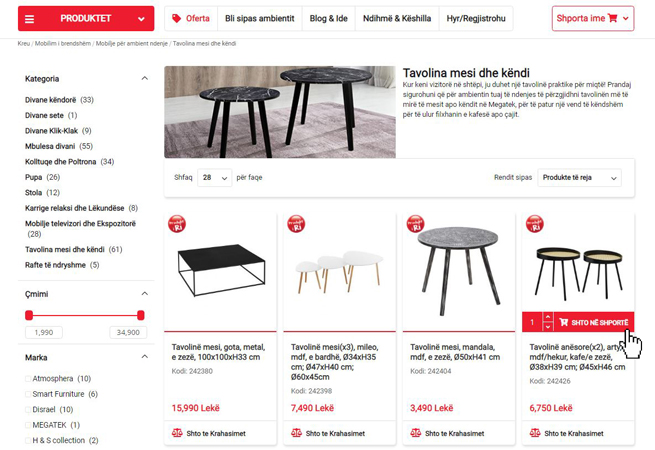
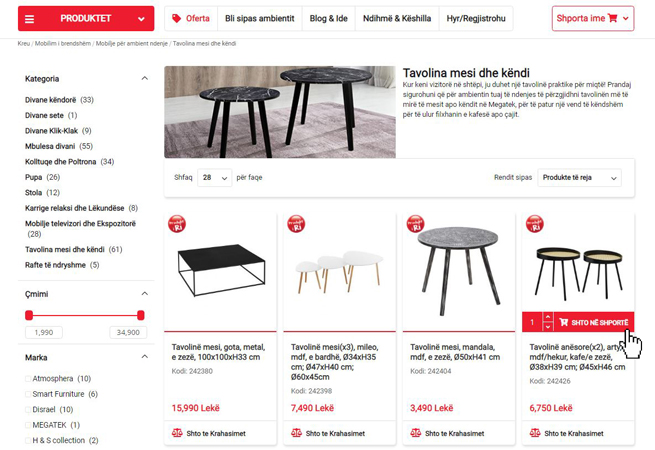
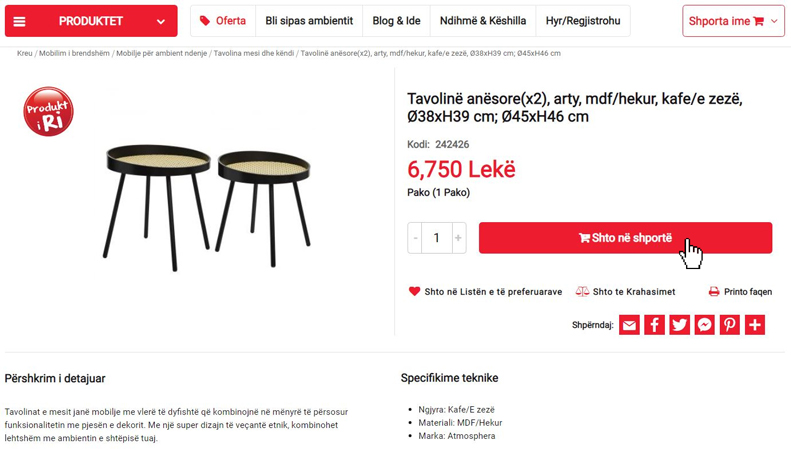
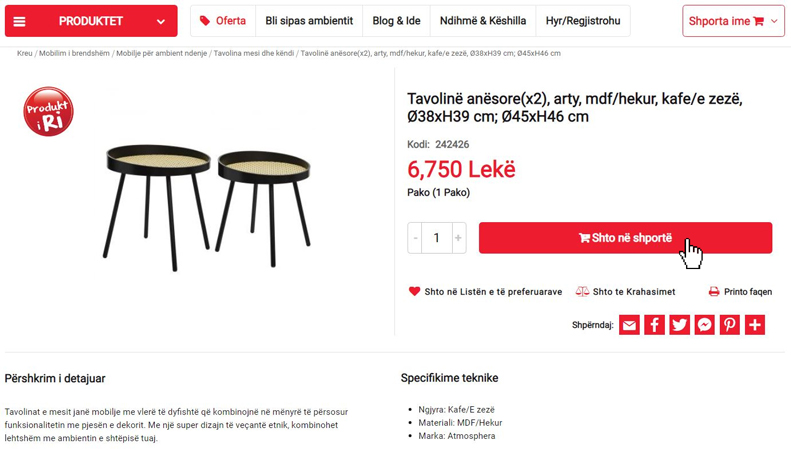
Step 2. Modify the cart or continue with the order
Once you have added the products you want to the cart, Click on the "My Cart" button and you will be presented with two options: "Go to checkout" and "View and edit cart"
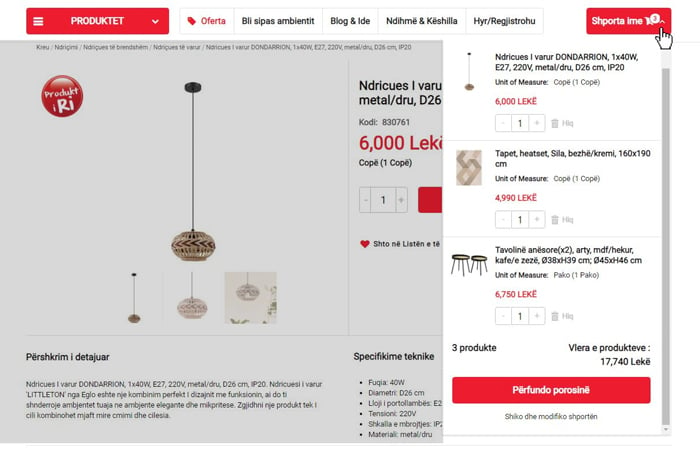
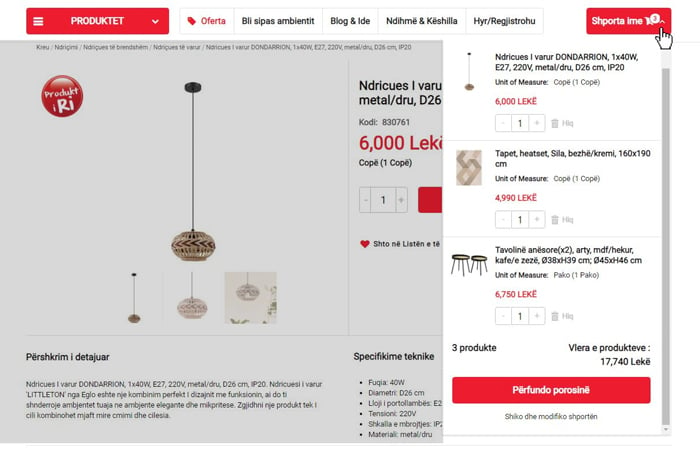
If you want to modify the order by increasing / decreasing the quantity or removing any product from the cart, click on "View and edit cart".
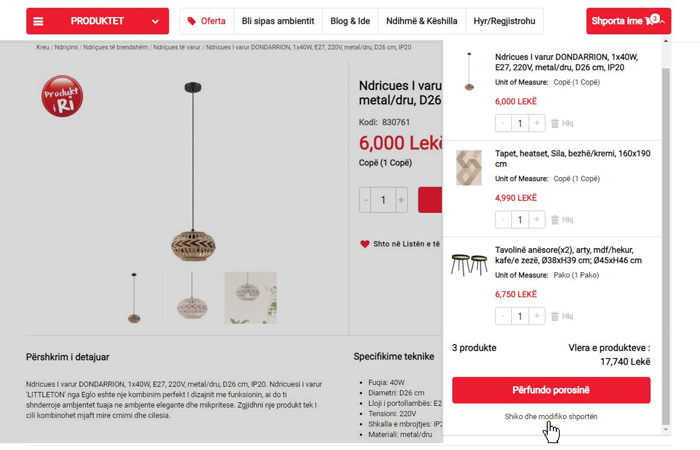
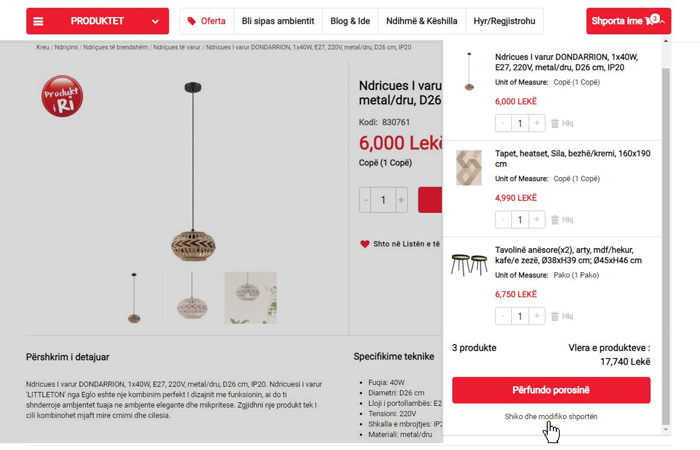
The following page will appear with the products you have added to the cart and their respective value. Once you have made changes to the quantity of products, do not forget to click "Update Shopping Cart" in order to save the changes. Click "Proceed to Checkout".
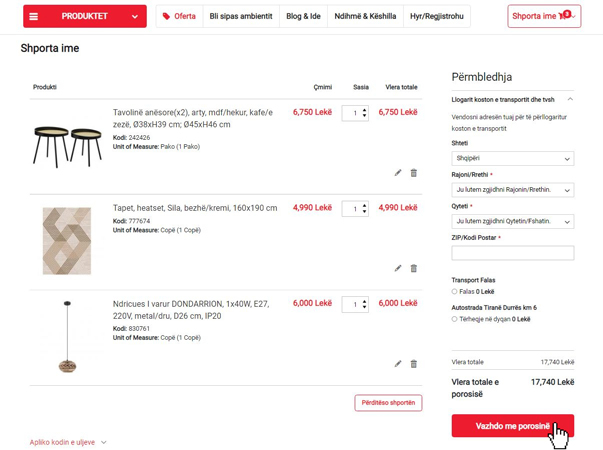
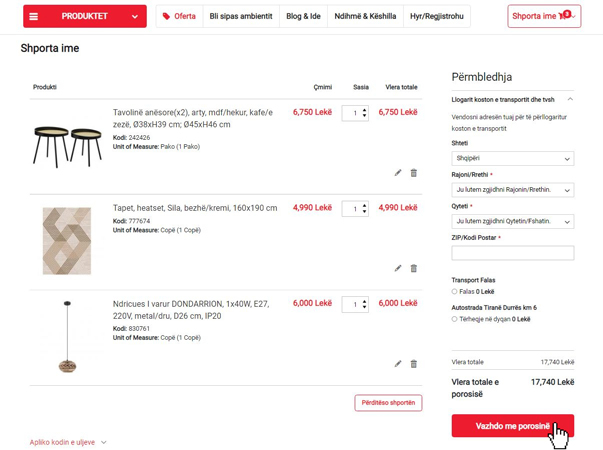
Step 3. Fill in the details for the address and shipping method
Once you have clicked "Proceed to checkout" you will be shown the fields you need to fill in for the shipping address of the order.
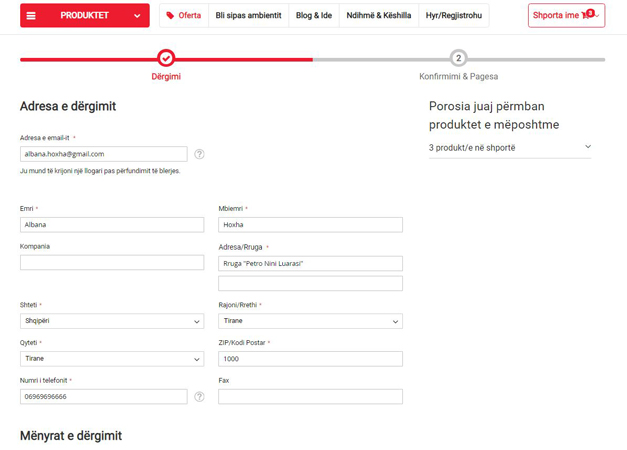
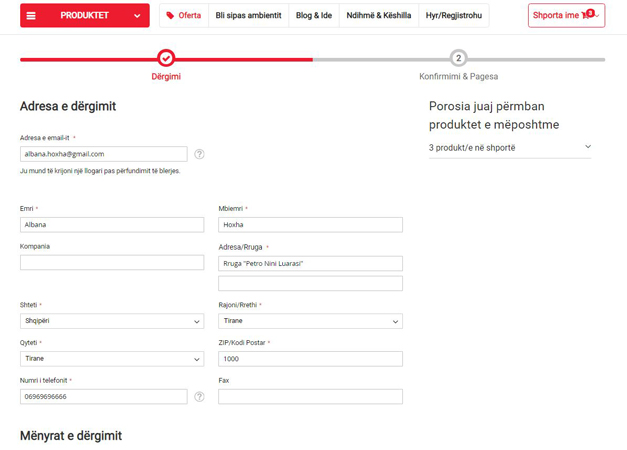
Staying on the same page, continue filling in the "Shipping Methods", choosing Transport or Withdrawal in the store. You can also choose the date and time when you want the order to arrive at your address. For any comments on the order you can mark in the field that appears below. Once you are done, click "Next" to continue with the next step.
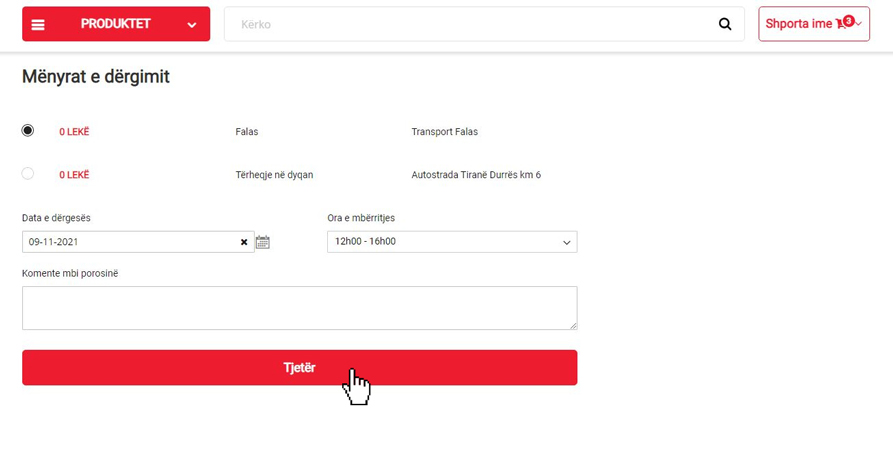
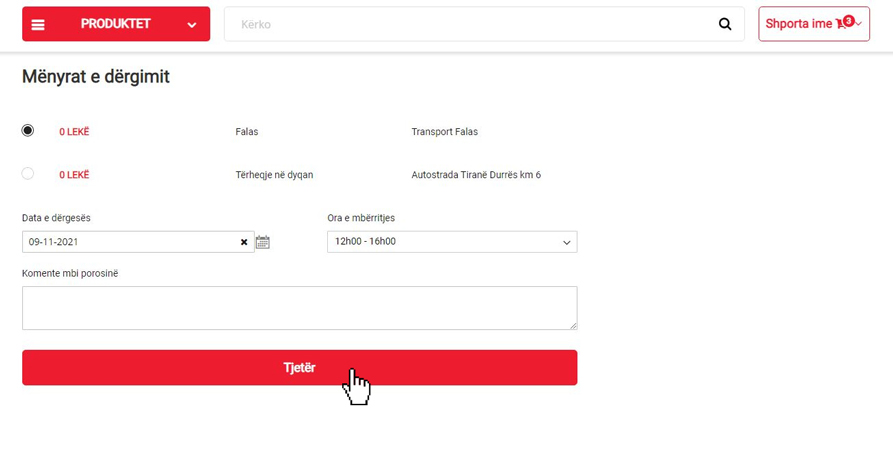
Step 4. Choose the payment method and finish the order
You can choose between different payment methods. Once you have selected one of them, do not forget to click the box next to the sentence "By completing your order you accept the General Terms and Conditions". For any changes you want to make to "Shipping Details" or "Shipping Method", just click on the pencil mark. This is the last step, where by clicking "Place order", you successfully complete your order.


In the email you filled in at the Shipping Address, you will receive your order number as well as the relevant details of the order you are making. In order to complete your next order faster and easier, click "Create an account".
By logging in to your account you will be able to:
- Proceed faster during the purchase
- Check the status of your orders
- Enter another address for invoicing / sending the order
- Benefit from discounts on points collected with Megacard